
Protection from Online Dangers
Full disclosure. As a personal injury and wrongful death attorney, I don’t deal with “online safety” issues all that much–unless of course you count my safety blog Make Safe–that just so happens to be housed online. Despite my legal naivety, as a father of four I understand the importance of protecting our children (and ourselves) from the limitless dangers lurking in the cyber corners of the Internet. Although it spans the globe, the Internet is at the same time located right inside our homes, or even in the seemingly guaranteed privacy of our front pockets.
The Internet connects us to an uncountable number of people, including friends, family members, teachers, politicians, news anchors,and predators. It puts libraries of knowledge at our fingertips. Knowledge is power, and as the loving uncle to the great Marvel superhero Peter Parker/Spiderman wisely cautioned his nephew, “With great power comes great responsibility.” So what can we as parents, teachers, and leaders do to protect our children from the dangers of the Internet, while also taking full advantage of its valuable resources? Many groups and organizations are dedicated to answering that important question.
One such organization, the Family Online Safety Institute (FOSI) “is an international, non-profit organization which works to make the online world safer for kids and their families.” It offers ten safety tips for parents: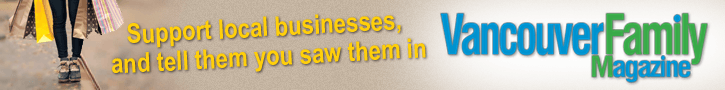
1. Talk with your child about Internet safety as soon as he/she begins using the Internet. It is never too early to start discussing the importance of being a good digital citizen.
2. Use age-appropriate filtering, blocking and monitoring software on all Internet-enabled devices used by your child, including laptops, wireless phones and video games.
3. Stay involved in your child’s online world by setting limits on his/her “screen time” and monitoring who your child is communicating with online. Get to know the websites your child is visiting and educate yourself about your child’s online activities.
4. Review FOSI’s Internet Safety Contract with your family members and consider having all family members sign the agreement.
5. Explain to your child that he/she should never give out personally identifiable information online. For example, your child should understand that he/she should not post detailed information about his/her whereabouts.
6. Make sure your child knows never to meet someone they met online face-to-face without first talking with you about the situation.
7. Tell your child to never share their passwords with anyone, including friends.
8. Explain the consequences of posting inappropriate material online. For example, a child’s reputation can be impacted by a status entry or an image that is shared.
9. Monitor your child’s mobile phone usage and review text messages sent and received, including images downloaded and uploaded.
10. Educate yourself on the latest threats facing kids online (e.g., cyberbullying, sexting, etc.) and arm yourself with information that will allow you to talk to your child about being a good digital citizen.
Many of these suggestions are pretty self explanatory, but some might slip through a parent’s safety radar. It’s important to stay aware of the ever changing dangers online.
As mentioned above, one of the strongest defenses available are Internet filters, which are programs that “preview” text before it is sent to your computer. If the filter encounters an objectionable site, the computer user will be notified that the site is not appropriate or will be sent to another website. There are many methods of filtering, and no filters are foolproof. But they can help. Users can download filters from sites such as K9 Web Protection. Some Internet service providers include filters with their service. Research the filters that will best meet your needs by visiting reputable websites such as Internet Safety Project that review or recommend filters. Filters must be used correctly and updated regularly to be of benefit. Users should also monitor passwords to make sure your filter has not been compromised. Bear in mind that filters look for inappropriate text, not images. A filter cannot examine a photograph and determine whether it is objectionable.
In the end, be smart. Be safe. And keep your kids smart and safe also. Filters and other controls will not protect from all objectionable content, especially when kids are away from home, so the most important form of online safety is modeling and teaching appropriate Internet use and warning against the dangers.





